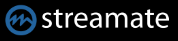You can open the XstreaMon Settings window in the toolbar by clicking on the cogwheel. Here you can set what the XstreaMon should do.
- Just press the order button and you are on our website duehring-edv.com and can order a key. We need a correct email address and a name. The country would be great, then we know where XstreaMon is used.
- You will receive your license key in your mailbox shortly after successful payment. The sender is shop@duehring-edv.com. If it doesn’t work, please contact us with the email address you used when you placed your order.
- You have to copy the license key into the text field for the license. You can still click on the magnifying glass. Then the key will be checked and your version will be displayed under current version.
Click the Apply button and your settings will be saved.
We are happy about everyone who buys a license and then we know that you like XstreaMon.