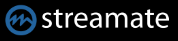CamRecorder is now XstreaMon. After a good 2 years of development, many changes and lots of ideas, it’s time to retire the CamRecorder name. The name no longer suited what it has become. That’s why XstreaMon will be the new name of CamRecorder.
Apart from that, not much will change. There is a new program directory during installation. Your data and settings will be transferred and will also work in XstreaMon. Of course, the licenses will also remain valid.
Unfortunately, the language must be selected again in the program settings.
CamRecorder can be uninstalled after installation.
Many thanks to everyone who has supported us with ideas, criticism and the purchase of a license.
We wish you lots of fun with XstreaMon!
Unfortunately, Windows Defender incorrectly recognizes it as a Trojan.
Here is the test [VirusTotal – URL](https://www.virustotal.com/gui/url/67dc801fee75b5b6164338e4c1c96d077e6df8995ac0fd9238f33205846a52d5/detection)
There are probably occasional problems with Inno Setup and the Defender. Since the domain and the files are very new, they are blocked. You would have to allow the download in the Security Center or deactivate virus and threat protection for the duration of the download.
Changes and improvements:
- eplay.com is supported
- The display of the new videos in the model list can be confirmed with the right mouse button. Clicking on the “Mark as seen” entry switches the notification off again.
- The grouping in the model list can be customized. There are 3 options, “Last time online” is the standard view. Then there is also the option to group by website or gender.