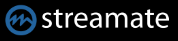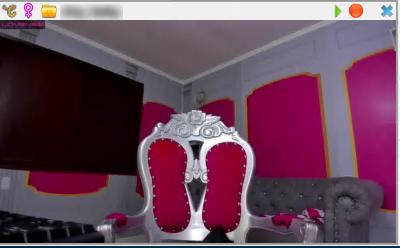

When a broadcaster comes online, the stream preview object is displayed. The current stream is played back. For some websites only one image every 10 seconds is possible. Otherwise every 3 seconds a picture of the stream is requested.
The icons in the preview from left to right:
| Icon for the website | ||||
| Gender | ||||
| Birthday – Replaced on the day of the gender symbol | ||||
| Click on the folder to open the broadcaster gallery | ||||
| Play – the images will be loaded faster (At Bongacams and Chaturbate) | ||||
| Record – activates the recording of the stream | ||||
| Close preview window |
The icons when recording:
| Stops the recording | |
| The current recording is marked as a favorite |
The Contexmenu
 | • Start automatic Recording • Add model to favorites • Edit info – opens a window where additional information about the broadcaster can be stored. These are displayed with the preview image in the list. • open webpage – opens the browser directly to the broadcaster’s page • Gallery – displays the Brodcaster gallery with all recordings • Options – opens the settings of the broadcaster • Copy URL – copies the address of the broadcaster to the clipboard |