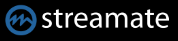Try it for free and have fun.
The trial version is limited to 5 channels
*Compatible with Windows 7 SP2 or higher and requires Microsoft .NET Framework 4.8 or higher.
Changes:
• Flirt4Free recordings are recorded with sound. If the TS encoder is used, a second file is created during the recording. The file has the extension .tsa. Both files (.ts and .tsa) are converted into an mp4 file after recording and then deleted.
If the recordings and thumbnails are not displayed, a missing registry entry could be the solution.
You can find instructions here.
Or the registry key to copy:
Windows Registry Editor Version 5.00
[HKEY_LOCAL_MACHINE\SYSTEM\CurrentControlSet\Control\SecurityProviders\SCHANNEL\Protocols\TLS 1.2]
[HKEY_LOCAL_MACHINE\SYSTEM\CurrentControlSet\Control\SecurityProviders\SCHANNEL\Protocols\TLS 1.2\Client]
“Enabled”=dword:00000001
“DisabledByDefault”=dword:00000000
Then restart the PC!