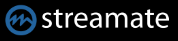• A button “Show all previews” has been added to the command bar. All channels that are currently online can be displayed. The setting “Show stream” is not changed by this.
• The database is cleaned when CamRecorder is started. Expired online times are deleted. The recording list is cleaned from entries where there is no recording anymore. The first start after the update may take a little moment.
• Individual channels can be deactivated via the context menu. Deactivated channels will only be requested every 4 hours and at the start of CamRecorder. This should reduce the number of requests to the sites to avoid locks and captcha queries. In the list deactivated entries are shown crossed out.
• The internal player was revised. A bar in the upper area was added to close the video in full screen mode or to restore the window size. The lower control bar hides in fullscreen mode and is displayed when the mouse pointer comes near it. A zoom function has been added. When the video is zoomed, the image can be easily moved with the left mouse button.
• In the gallery a few bugs have been fixed and the performance has been improved.
• The online check at startup can be disabled. This means that all channels are no longer checked immediately, but only after the check time has elapsed. (Recordings 30 sec. Visible 60 sec., others 300 sec., Deactivated 1 hour).